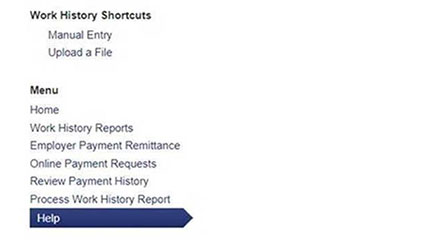EMPLOYER SELF-SERVE PAGE UPDATED
When logging into Employer Self-Serve (ESS), employers will notice some changes. The goal of these changes are to make the experience more user friendly, as well as modernizing language within the portal. For the most part, the process to submit monthly reports and payments will remain the same but some features and the looks of the screens have changed.
The new menu has the following options as shown below:
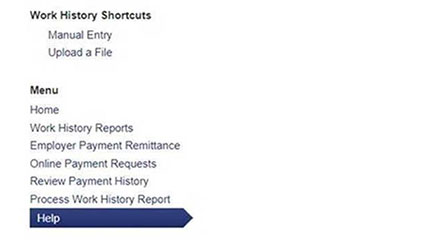
The ESS web enhancements are as follows:
Upon submitting a report, the multiple pop-up boxes have been removed. Employers will click the Submit button only;
Shortcuts has been renamed Work History Shortcuts with Manual Entry and Upload a File as options;
Under the Menu, Profile, Division and Employer Division Contacts has been removed;
Under the Menu, Reports and Billing History has been renamed Work History Reports;
Under the Menu, Summary of Payment Remittance Information Form has been renamed Employer Payment Remittance;
Under the Menu, Import New System Data has been renamed Process Work History Report;
Obsolete and outdated links have been removed; and
From the Uploaded Files screen, the Details and Process functions have been placed into separate columns and Process is now a button.
If you submit your report and experience performance issues or your functionality is not working properly within ESS, please send an email to Sunea Leist, Business Analyst Manager, as soon as possible.
Posted 5/13/2024